错误介绍
一般这个错误用PhpStorm开发的人很少出现,如果在namespace之前输出内容的话,IDE会直接提示错误,一眼就能看出来。但是,偶尔拿到别人的代码,可能文件有BOM头,同时也检查不到之前输出了什么,就让小白有点头疼了。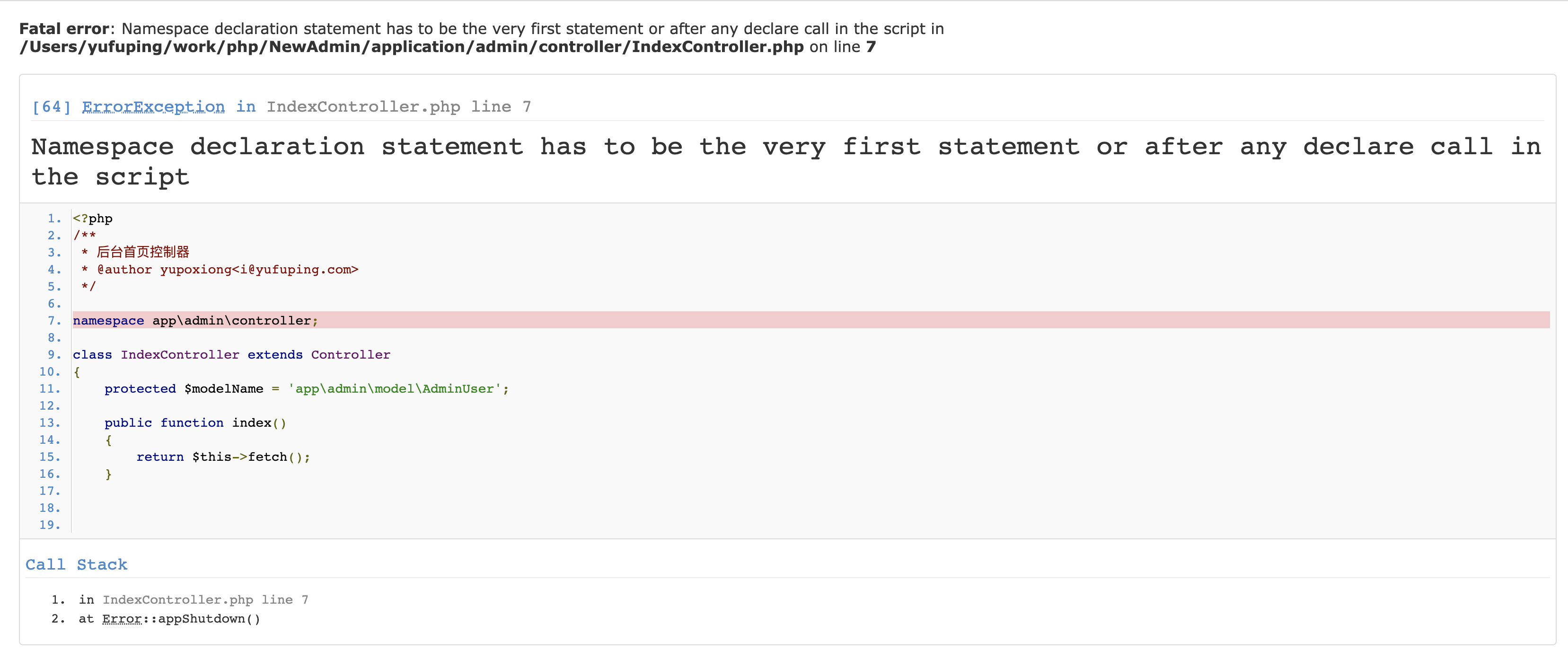
错误的可能性
以下为两种可能:
- 第一种,在namespace之前手动输出了内容.

- 第二种,文件存在BOM头。
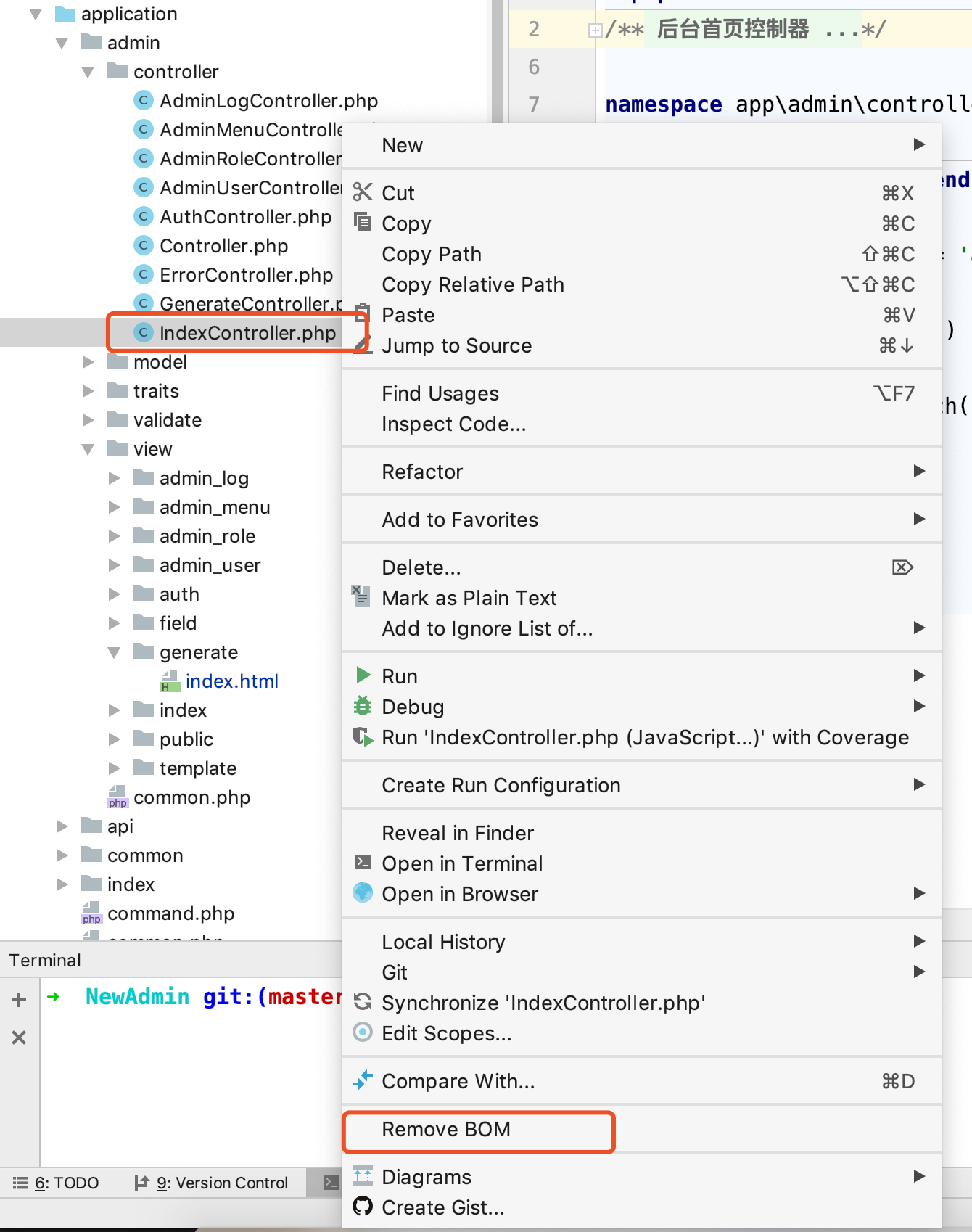
解决方法
- 对于自己手动输出内容的删除相关代码就可以了。
- 对于有BOM头的可参考上图,在PhpStorm内点击右键,会有一个
Remove BOM的选项,点一下就去掉了。 - 同时提供一个去除BOM头的php文件,可以直接复制使用。代码如下:
1
2
3
4
5
6
7
8
9
10
11
12
13
14
15
16
17
18
19
20
21
22
23
24
25
26
27
28
29
30
31
32
33
34
35
36
37
38
39
40
41
42
43
44
45
46
47
48
49
50
51
52
53
54
55
56
57
58
59
60
61
/**
* 去除BOM头代码
*/
//需要遍历的目录
if (isset($_GET['dir'])) {
$basedir = $_GET['dir'];
} else {
$basedir = '.';
}
//是否自动去除BOM头
$auto = 1;
check_dir($basedir);
//遍历
function check_dir($basedir)
{
if ($dh = opendir($basedir)) {
while (($file = readdir($dh)) !== false) {
if ($file != '.' && $file != '..') {
if (!is_dir($basedir . "/" . $file)) {
echo "filename: $basedir/$file " . check_bom("$basedir/$file") . " <br/>";
} else {
$dir_name = $basedir . "/" . $file;
check_dir($dir_name);
}
}
}
closedir($dh);
}
}
//检查BOM头
function check_bom($filename)
{
global $auto;
$contents = file_get_contents($filename);
$charset[1] = substr($contents, 0, 1);
$charset[2] = substr($contents, 1, 1);
$charset[3] = substr($contents, 2, 1);
if (ord($charset[1]) == 239 && ord($charset[2]) == 187 && ord($charset[3]) == 191) {
if ($auto == 1) {
$rest = substr($contents, 3);
rewrite($filename, $rest);
return ('<span style="color: red">找到BOM头并且已去掉。</span>');
}
return ('<span style="color: red">找到BOM头。</span>');
}
return ("没有找到BOM头");
}
//重新写入无BOM头的文件
function rewrite($filename, $data)
{
$file = fopen($filename, "w");
flock($file, LOCK_EX);
fwrite($file, $data);
fclose($file);
}